
A Game A Month #2 – Godot Platformer
Hello again! it’s time for a new announcement: This month I will deal with Godot 3.0, making a Platformer/Jump’n’Run!
For those who are new here: I try to create and release a new game every month, using another game engine in every project. Last month I’ve created the first game using LibGDX, which you can play here: Super Shot. Feedback and comments are welcome!
This time, the idea is to create a platformer with an atmospheric dungeon setting where a knight has to find his way through different levels, collecting treasures and fighting against enemies. Since I’m a big fan of Role-Playing Games, I would like to add some RPG elements. The player will be able to choose between different kinds of swords, armour and upgrades. To keep this simple, there will not be something like an inventory or skill system, but the player will be able to choose one of two upgrades, everytime he opens a new treasure chest.
I’ve already created some concept art and took a first look at Godot. After about one day of watching tutorials and getting into Godot and with just about 140 lines of code, the result looks like this:
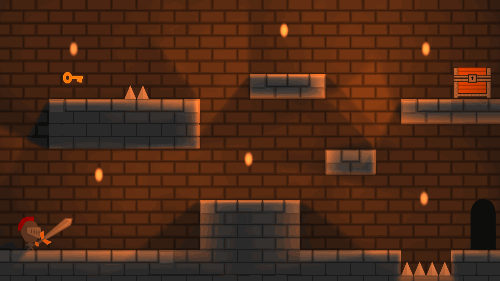
This includes a tile-based level, dynamic lights, a tile-based animation of the player and his movement, keyframe animations for the sword and the key.
What is Godot 3.0?
Godot is a free and open source community-driven 2D and 3D game engine, which comes with a GUI editor with many nice and intuitive features. After downloading the engine you can start directly without installing anything.
It’s very easy to create scenes like the one above with just a bunch of mouse-clicks. To implement game logic it is necessery to attach script files to objects and code in a python-like language which is called GDScript. You can also use MonoDevelop and code in C#. The documentation is included in the editor, which is very helpful.
A really cool feature is the possibility to download simple demo projects right from the editor, for me this was a great help when I was adding lights into the scene.
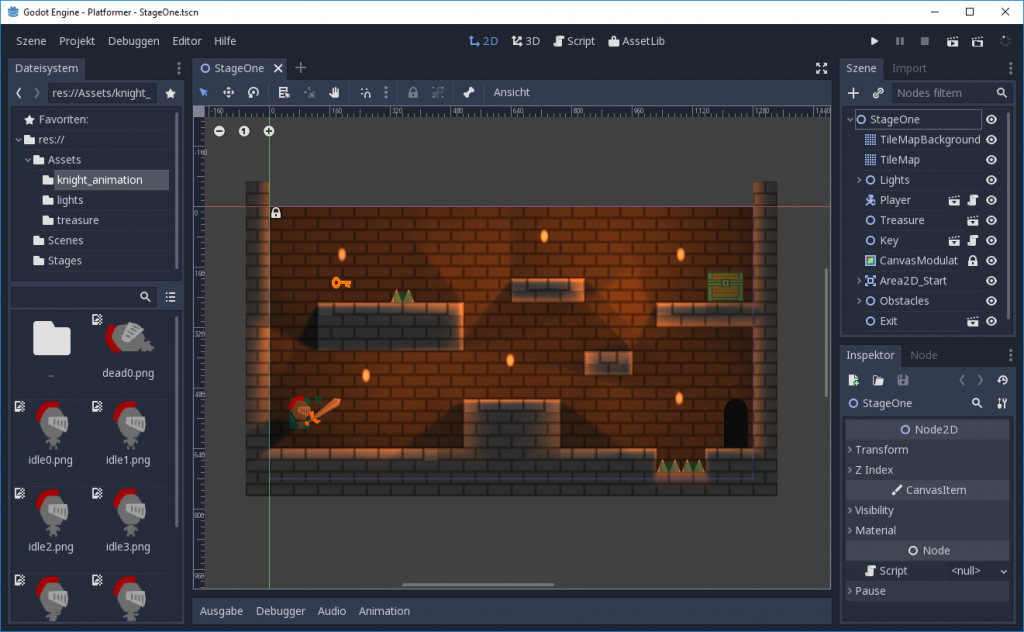
In general Godot 3.0 provides everything a 2D and 3D game needs: Audio, physics, math, animation, input, file I/O, creating GUI, shading, networking and even AR/VR interfaces.
Useful links
Here are some links for more information about Godot:
- The Godot website and download: godotengine.org
- Online-Documentation: Godot-Docs
Some tutorials I came across so far:
- GamesFromScratch on Youtube (this guy does literally everything related to game development ;))
- Godot Platformer tutorial series from UmaiPixel on Youtube
Defining the Gameplay Components
These are the main components that are necessary for gameplay:
- Tilemap based levels with background and collidable tiles (done)
- Player movement, player death (done)
- Dangerous obstacles like spikes etc. (done)
- Enemies
- Combat system
- Collecting keys, opening treasures (done)
- Upgrade system (GUI for choosing new upgrade)
- GUI showing hitpoints and stamina
- Level transitions
- Menu
Creating graphics and animations, and finding suitable sounds is also part of nearly every single point mentioned above. Hopefully I will be able to finish them by the end of month.
Let’s Move On!
I really like the current state and the way these things are achieved using Godot. My next step will be to start implementing the combat system and some enemies.
Come back in a week or two for an update and check out my Twitter for some screenshots!
Meanwhile you can try out my last game (online): Super Shot
Sourcecode
Of course I created a Github repository for this project, too: Godot_platformer
Or simply download the project directly:
One thought on “A Game A Month #2 – Godot Platformer”
Check out this tutorial as well, very in depth also talks about sound : http://generalistprogrammer.com/godot/godot-2d-platformer-tutorial/
https://youtu.be/hDv_HWTfapo